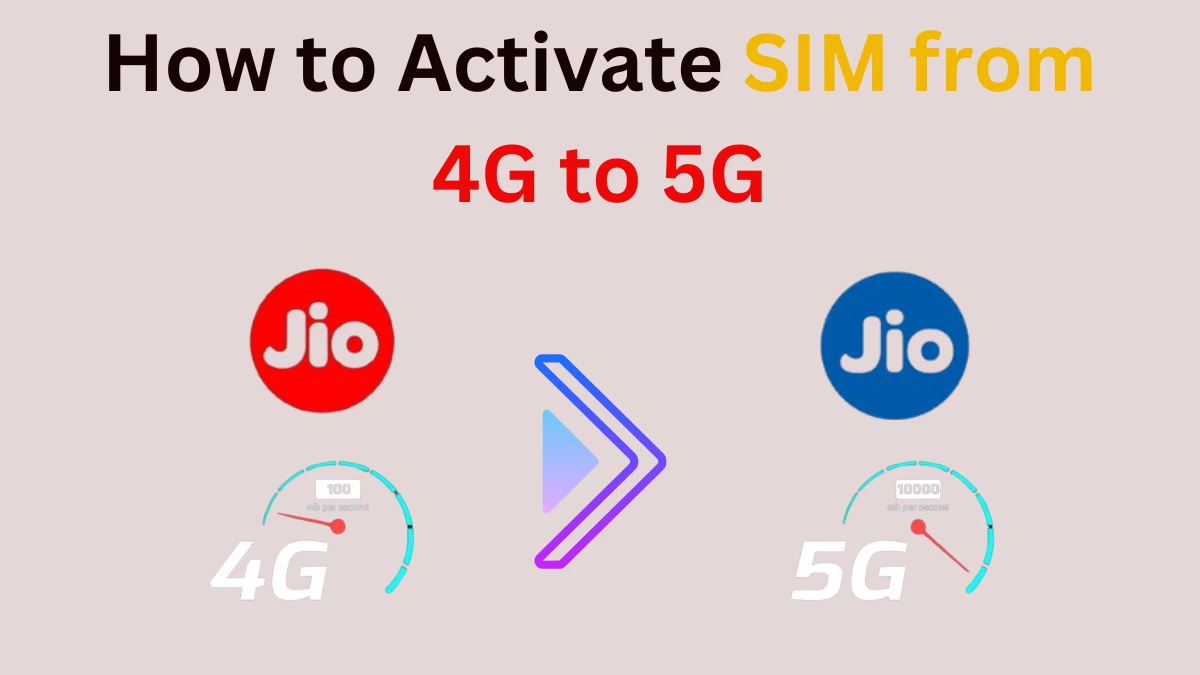As 5G networks become increasingly accessible around the globe, many mobile users are eager to upgrade their SIM cards from 4G to 5G to enjoy faster internet speeds, lower latency, and enhanced connectivity. The transition from 4G to 5G promises numerous benefits, such as improved download/upload speeds, higher capacity, and smoother experiences in gaming and streaming.
In this article, we will provide you with a detailed step-by-step guide to help you seamlessly activate your SIM from 4G to 5G. Whether you’re using Jio, Airtel, VI, or BSNL, follow the instructions below to ensure a smooth transition to 5G.
Why Upgrade to 5G?
Before moving on to the steps of activation, let’s understand why upgrading to 5G is important. Here are some of the major benefits of 5G:
- Lightning-Fast Speeds: 5G networks are capable of delivering speeds up to 100 times faster than 4G networks, meaning you can download large files, stream ultra-high-definition content, and play online games with no lag.
- Reduced Latency: 5G offers ultra-low latency, with response times as low as 1 millisecond. This is particularly beneficial for applications that require real-time communication, like video conferencing, online gaming, and telemedicine.
- Increased Capacity: 5G networks have the ability to support a significantly higher number of devices simultaneously, making them ideal for use in crowded places like stadiums, shopping malls, and concerts.
- Enhanced Reliability: 5G networks are more reliable, offering better coverage even in areas with high traffic, reducing dropped calls and inconsistent connectivity.
Now that you understand the benefits, let’s move on to how to activate your SIM from 4G to 5G.
Step 1: Check 5G Network Availability in Your Area
Before activating 5G on your SIM, it is essential to check whether 5G services are available in your area. Telecom operators are rolling out 5G services in phases, so the availability of the 5G network depends on your location.
How to Check 5G Availability:
- Telecom Provider’s Website: Most telecom providers have dedicated pages on their websites where you can check 5G network coverage and availability in your area.
- Coverage Maps: Various websites and apps allow you to view real-time 5G coverage maps. Popular sites like Ookla provide interactive maps that show where 5G has been deployed.
- Customer Care Support: You can also contact your network provider’s customer care department to inquire about 5G coverage in your area.
If 5G is available in your region, you can proceed with the next steps.
Step 2: Ensure Your Smartphone is 5G-Ready
To access 5G services, not only do you need a 5G network, but you also require a 5G-compatible smartphone. Most modern smartphones released after 2020 come with 5G support. However, it’s important to verify whether your device supports 5G.
How to Check 5G Compatibility:
- Android Users: Go to Settings > About Phone > Network or SIM Status. If you see 5G listed as a supported network, your device is compatible with 5G.
- iPhone Users: iPhones starting from iPhone 12 onwards support 5G. To verify, go to Settings > Cellular > Cellular Data Options. If you see an option for 5G, your device is compatible.
If your device isn’t 5G-compatible, you will need to upgrade to a 5G-enabled phone before you can access 5G services.
Step 3: Check if Your SIM Card Supports 5G
In many cases, the SIM card you’re currently using for 4G services is also compatible with 5G. However, older SIM cards may not support 5G, and you may need to upgrade to a new SIM card.
How to Check SIM Compatibility:
- Visit the Provider’s Website: Many telecom providers allow you to check SIM compatibility with 5G directly on their websites.
- Customer Care: You can contact your provider’s customer support and ask them to confirm whether your current SIM card is 5G-compatible.
- Visit a Store: If you are still unsure, you can visit a nearby telecom store to check or upgrade your SIM card.
If your SIM is not compatible with 5G, you can easily upgrade to a 5G SIM by following the steps below.
Step 4: Upgrade to a 5G SIM Card (If Necessary)
If your current SIM card is not compatible with 5G, you will need to upgrade to a 5G-enabled SIM. Most telecom providers offer this upgrade for free or for a minimal fee.
Steps to Upgrade Your SIM:
- Visit a Telecom Store or Order Online: You can visit your network provider’s nearest store or order a 5G SIM online via their website or app.
- Carry Necessary Documents: If you’re visiting a store, don’t forget to carry valid ID proof (like Aadhaar card, passport, etc.) and address proof.
- Receive and Insert the New SIM: Once you receive your new 5G SIM card, you’ll need to activate it, which we’ll cover in the next step.
Step 5: Activate the 5G SIM
Once you have obtained your 5G SIM card, follow these simple steps to activate it:
- Turn Off Your Smartphone: Before replacing your SIM card, switch off your device.
- Insert the New SIM Card: Remove your existing 4G SIM card and insert the new 5G SIM card into the SIM slot of your smartphone.
- Power On Your Device: Switch your phone back on, and wait for a confirmation message from your telecom provider.
- Follow Activation Instructions: Some providers may send an SMS with further activation instructions. Follow these instructions to complete the activation process.
Once your new SIM is activated, your phone will automatically connect to the 5G network if available in your area.
Step 6: Enable 5G in Your Phone Settings
After successfully activating your 5G SIM, you need to enable 5G in your phone’s settings to ensure your device connects to the 5G network.
- For Android Users:
- Open Settings.
- Select Connections or Mobile Networks.
- Tap Network Mode and choose 5G/4G/3G/2G (Auto).
- For iPhone Users:
- Open Settings.
- Tap Cellular.
- Select Cellular Data Options > Voice & Data.
- Choose either 5G Auto or 5G On.
Your phone is now ready to automatically connect to the 5G network whenever it’s available.
Step 7: Test Your 5G Network
After successfully upgrading and activating your 5G SIM, it’s time to test your connection to ensure everything is working properly.
- Perform a Speed Test: Download a speed test app like Ookla Speed Test or visit speedtest.net to check your connection. You should notice significantly faster speeds compared to 4G.
- Stream or Download Content: Try streaming high-definition videos or downloading large files to test the enhanced speeds.
- Make a Video Call: Test network stability by making a video call using apps like WhatsApp, Zoom, or Google Meet.
If you encounter any issues, double-check your phone settings and network availability in your area.
Step 8: Stay Updated on 5G Rollout and Coverage
5G is still in its early stages in many parts of the world, and telecom providers are continually expanding coverage. If 5G is not available in your area yet, it’s likely on its way. Stay informed about updates by regularly checking your telecom provider’s website or contacting customer care for the latest coverage details.
Conclusion
Upgrading your SIM from 4G to 5G is a simple process that can significantly enhance your mobile experience. By following the steps outlined in this guide, you can ensure a smooth transition to the faster and more reliable 5G network. From checking for network availability to ensuring that your smartphone and SIM card are compatible, this guide has provided you with all the information you need.
So, go ahead and enjoy the benefits of 5G technology today—lightning-fast speeds, seamless streaming, and a whole new level of mobile connectivity await you!